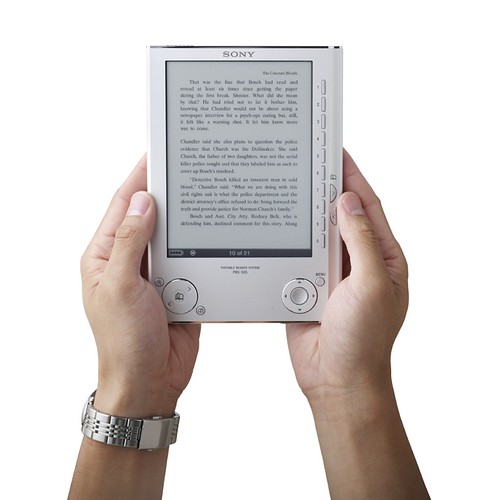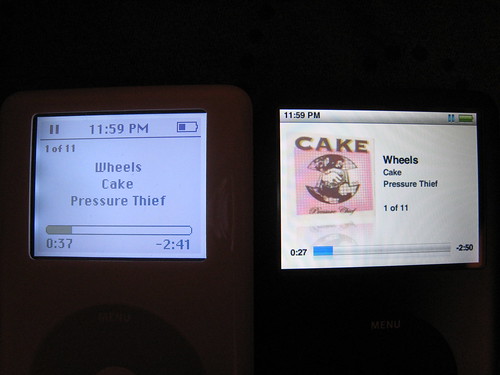I am *so* pissed off at UPS!
First off, I order a projector on Wednesday, with next-day shipping. I expect it will be delivered on Friday (no deliveries on Thanksgiving) and I will have the weekend to set it up.
Of course, UPS doesn’t deliver it, because they suck. FedEx allows you to sign a waiver for most packages so they will leave it, I have a big sign on the front door saying to leave packages in the Drop Box next to the steps. FedEx follows it, USPS follows it, UPS ignores it.
So I call UPS and go through their automated system to have the package held so I can pick it up at UPS on Monday. The recording gives me the address, and tells me they are open from 12pm to 8pm.
Today I go after work. It’s a ways out of my way, I stop on the way so Adam can pick up pizza. When I get to UPS, the main gate is locked. I have a bad feeling. I go around the back, and go to the front door. It is locked. The sign says they are open till 6pm. I tap on the door, the guy inside looks at me and shakes his head. It is 6:08pm.
I leave, enraged.
Now we have to stop *again* on the way home tomorrow. Sarah’s coming to visit, so I’ll have to wait till Wednesday to set it up – I only get to see her like once a week, so I’m not going to spend that time setting up a projector.
So I paid for next-day shipping on a Wednesday, and will get the package on Tuesday, almost a week later. And instead of having the weekend to set it up, I will have to find time in my schedule to do it.
RRRRrrrarrrr!