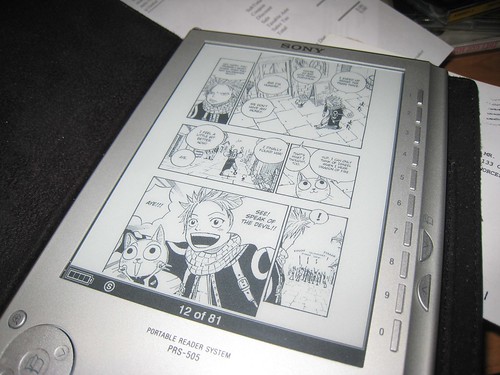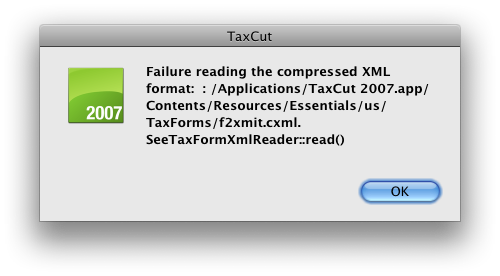If anyone’s curious, here’s a look at the development tools I use, day-to-day.
I use a Mac, so these are Mac-based, but many are also available for Windows.
MAMP
Free all-in-one webserver package, instantly sets up Apache, MySQL and PHP. Great for developing locally without all the hassle of trying to build a server yourself.
Zend Studio (plugin for Eclipse)
Eclipse, in my opinion, is slow, bloated, and lacking in some basic features like soft text wrap. Why use it as my primary IDE, then? PHP debugging. Zend Studio (which used to be a nice stand-alone IDE, but is now just a plugin for Eclipse) has a set of tools for runtime PHP debugging which in my opinion are essential to PHP devlopment.
TextMate
Although I work on big projects in Zend Studio, when I just want to try something out, I’ll often fire up TextMate. It’s small, quick, and pretty full-featured. Some people I work with prefer BBEdit, which I’ll admit has more features than TextMate, but TextMate feels cleaner and… I dunno, more *modern* to me.
Photoshop
For graphics and occasional mockups.
Navicat
For working with MySQL, I love, love, love Navicat! If you are currently using PHPMyAdmin, ditch it and switch to Navicat. You won’t regret it. I’ve heard a couple people complain that Navicat’s icons look too “Windows-y” – good god people, get over it. They look fine, and it’s certainly a lot better-looking that PHPMyAdmin. If you’re not sure, Navicat Lite is free and does most of what the full version does, try it out!
Omnigraffle
Good for whipping up quick page wireframes and site flow diagrams for requirements documentation. Believe me, that doesn’t sound like much, but it’s important and the clients love the clean diagrams produced with it.
StarTeam
If I had my druthers, we’d probably be using SVN or something more industry-standard, but it’s what we use at work, and someone else maintains the server so I don’t have to, which is reason enough to use it. I have no desire to become a sysadmin. Like Eclipse, the StarTeam client is also Java-based, meaning it’s slow and bloated. Plus Borland dropped Mac support, so it takes some hacking to get it working on the Mac, though once it’s set up it works fine. There might be better packages out there, but StarTeam gets the job done, and that’s all I need out of a source control system.
Parallels with Windows XP
IE Collection
For IE testing. IE Collection is great, lets me run IE6, IE7 & IE8 side-by-side.
Firefox
Although I test in multiple browsers, Firefox has great plugins available that make it my favorite browser for web development. I tried Webkit for a while, but the better plugins for Firefox brought me back.
Firefox plugins:
– Download Statusbar
Better display of download status than the standard window on Firefox.
– Firebug
A super-useful suite of web development tools. Essential!
– Screengrab
Take a screenshot of the entire page, regardless of scrollbars, automatically.
– Web Developer
A handy collection of tools for web development. Essential!
– Zend Studio Toolbar
Hooks into Zend Studio, allowing PHP debugging with the click of a button.
There are other apps I use now and then, but these are the primary ones that I use every day.