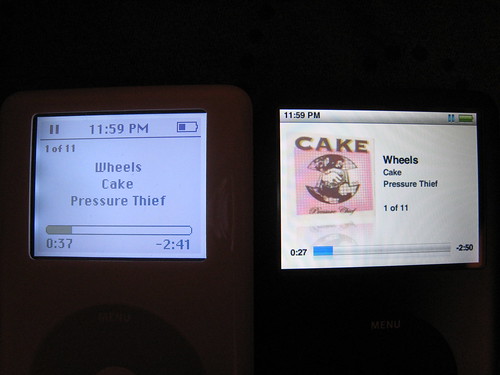Ok, so this guy constructs instruments out of vegetables and then plays them, including playing the ocarina song from Zelda on a carrot. How cool is that?
Tag: music
Surround Sound and the Mac Pro
So I made a discovery about the Mac Pro (and Macs in general) – they do not support the 3 mini-jack surround system that 90% of Windows and Linux machines use. Instead, they will only output surround sound through an optical port.
I looked at my options, listed here in order of expensive-ness.
Option 1:
Give up on surround sound, either use current surround system in stereo mode, or get new 2.1 channel system.
Option 2:
Get Griffin FireWave, which will output 3-mini-jack surround via firewire. Downside? No windows drivers, so if I booted into windows, I wouldn’t have sound. One of the main reasons I want surround sound is for windows games.
Option 3:
Use optical to 3-mini-jack converter box. Not a bad option, Creative makes one, but it’s discontinued and I didn’t have any luck finding it.
Option 4:
Get a new surround sound system that has optical support.
I ended up going with option 4, and got a Logitech Z-5500 system for $250 (yowtch).
It arrived yesterday, and I was unprepared as to how massive it is. Everything is literally twice the size of my old surround sound system. Physically, and power-wise. The subwoofer is the size of a Volkswagon.
I managed to untangle the old surround sound and set it aside, and somehow managed to squeeze the new speakers into the same places. Except the subwoofer. It came with a warning to keep it far away from your computer, so I moved the Mac to the other side of my desk, and put the subwoofer on the bottom of my wire shelf. It *just* fit.

(click the image for more details)
Finally having it set up, I noticed a few things:
1. You have no control over output when using optical out (a digital signal) – this means the mac outputs at a fixed level, and you can *only* control the volume using the surround sound’s volume knob. This means the volume + and – on the keyboard no longer work. Adjusting output levels in individual apps does still have an effect, I wish I could map those keys on the keyboard to iTunes volume + and -, but haven’t found a way to do that yet.
2. In windows, the Mac internal speaker is on all the time. To silence it, you have to go into the volume control panel and turn the Master Volume all the way down. Now sound will just come out of the surround sound system.
Aside from the price, the physical size, and those couple quibbles, I’m happy with it – it sounds great (though I only use a fraction of the volume available).
One thing happened that lessened my fretting about having spent too much on speakers.
When setting up the speakers, I moved my old subwoofer, and noticed a pile of rolled coins and a bowl of coins under my desk that I’d sorta forgotten about. Every day I take the spare change in my pocket and toss it in the bowl, and every now and then I’d roll them up with a coin sorter. Over time, a small pile of rolled coins had built up. I hadn’t rolled any in several months, a thick layer of dust and cat hair covered the pile.
I dusted it off, and took a half-hour and rolled the loose coins. At first I used the coin sorter, but it kept jamming, so I did it by hand instead.
Humans are really good at pattern recognition. I dumped the coins a couple handfuls at a time into a pile on the floor. First I grabbed all the quarters, as quickly as I could. I was impressed how little of a quarter had to be showing out from beneath other coins for me to find it. Finding a quarter and grabbing it was seemingly faster than conscious thought, my brain was doing all sorts of size, color and weight analysis without my having to think about it. After the quarters, I did the dimes, then the nickels, then the pennies. I also found a couple John Adams dollar coins in there. John Adams has a dollar coin now? Who knew?
When all the coins were rolled, I counted it up. $354.00 (not counting the two John Adams dollar coins, a Susan B. Anthony dollar coin, and two bicentennial quarters that I set aside to keep). Wow. It paid for the new surround sound, and then some!
—
Addendum: By toggling the Feature Key/Function Key setting in the keyboard control panel, I reassigned F1-F3 to exposé, F4 to dashboard, and in CoverSutra assigned F7-F9 to Previous/Pause/Next, and F10-F12 to Mute/Vol -/Vol +. So now those keys control the volume in iTunes instead of trying to control global volume, which doesn’t work with optical out.
Rock Band
Adam got Rock Band today!
Here are some pics of us setting it up.
Now all we need is two more people, so we can have drums, lead guitar, bass guitar, and vocals all going at once…
TMBG!
So Friday night I went with Sarah to see They Might Be Giants. I was kinda nervous, because I haven’t seen them live before (if it was a bad show, would it taint my view of my favorite band?), and also because it was at a dance club in Boston (The Roxy) and I’m not much of a dance club kinda guy.
My fears about the dance club were allayed as we waited in line outside. The doors opened at 7, and we got there around 6:30, so we were standing around awhile. The other people in line were very nice and laid back. I heard people making programming jokes and a guy came up and gave us a CD of his band (“Fish Crackers: a Space Rock Opera”). I should have realized that a crowd of TMBG fans would be cool people.
Then the doors opened, the security guy looked at our IDs with extreme skepticism (Sarah’s ID is a NY driver’s license with a picture of her age 16, and my license is a picture of me with a fatter face, full beard, and giant cop sunglasses), begrudgingly stamped us with an “over 21” stamp, and we went upstairs.
For extra redundancy, everyone with an “over 21” stamp then gets a wristband once they get upstairs. As we got ours, we noticed John Flansburgh’s parents checking in. I remembered that John and John, despite being New Yorkers now, were originally from MA.
The Roxy is a pretty neat club, done up in a mixture of baroque and art deco styles.
Once inside, we waited around on the dance floor for the show to start. An eclectic mix of generic music played. Then, at 7:45, the curtains parted and the show began.
I was not disappointed.
They played songs from across the TMBG spectrum. There were conversations with the dead, horn players with backstories and experimental names, audience interventions, philosophical banter, confetti, and all-around fun.

Here are the songs they played, at least the ones I remember them playing. There are probably some I left out.
In not the correct order:
Mesopotamians
The Cap’m
Damn Good Times
Upside Down Frown
Take out the Trash
I’m Impressed
Mammal
Museum of Idiots
E Eats Everything
XTC vs. Adam Ant
Alphabet of Nations
Twisting
Dr. Worm
Ant
Drink! (with audience substance abuse intervention)
It’s Not My Birthday
Don’t Let’s Start
Withered Hope
Memo to Human Resources
Walk This Way (only the beginning, due to undead protests that it “wasn’t rocking hard enough”)
Istanbul (with an extended sax intro)
With the Dark
Particle Man (with a surprise twist ending)
Bee of the Bird of the Moth
Narrow Your Eyes
I glanced up a few times at the balcony where Flan’s family was, they looked like they were having a great time. I wonder if they go to shows often…
At the end, there was an encore, then after the encore, even as cleaning guys were coming out and the show was clearly over, there was still more cheering, so John and John came out one more time. They were actually being kicked out (a disco was starting in a few minutes) but they had time to do a quick song. It was cool to have one song with just the two Johns on stage.

The show was around 1 hour and 45 minutes, which seemed like just the right amount of time (since we were on our feet the whole time).
Sarah and I saw Neil Cicierega (Lemon Demon) standing a few feet from us in the audience, but we were too shy to go up and say hi. He looks even thinner in person than in photos.
Then on the way home there was torrential rain and we nearly died, but came out the other side intact.
Amazon continues to rock!
My one complaint with Amazon’s MP3 beta was that it required RealPlayer – now it uses a Flash player like they should have from the start!
Now I have *zero* complaints about it!
They really seem to have nailed this one.
Amazon MP3s – Initial Experience
I decided to try out the new Amazon MP3 service before going to bed.
The first thing I noticed was that for previews, Amazon uses RealPlayer. I’m not a big fan of RealPlayer, as in the past it was an invasive app that had all sorts of control panels and took over all media playing functions. Maybe it’s not like that anymore, but I didn’t really want to install RealPlayer. So instead, I opened iTunes. The albums I was looking at were available in both Amazon and iTunes, so I used iTunes to listen to previews.
After listening to a few clips, I decided on an album to download:

The Sunset Tree, by The Mountain Goats
It is $9.99 on iTunes, and $8.99 on Amazon.
When I click to buy the album, Amazon alerts me that I have to download and install their “tiny app” to complete the sale. Uh-oh. I am suspicious. Is this a tracking app, or controlling my usage, or just bloatware?
I download an install the app. It *is* pretty tiny (under 600k), and seems to be just a file download queue system. I set it to not automatically add the downloaded songs to iTunes (I’ll put them on the media server and link to them from there).
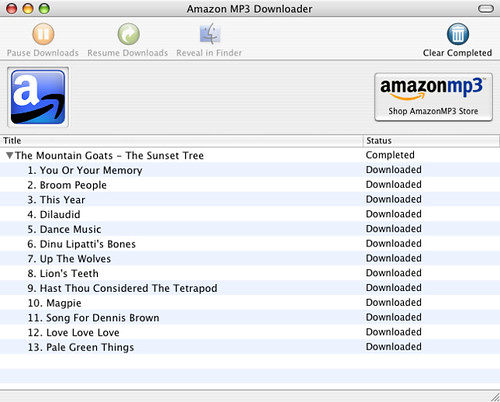
I complete the checkout, and it prompts me to download a .amz file, apparently a download queue list for the downloader app. The files start downloading. The process is quick.
Once they are done, I copy the files from that directory to the media server downstairs, and add links to them to the iTunes library.
I listen to the album as I sync the songs onto my iPod.
Overall, the whole process was quick and pretty easy. I’ll have to install RealPlayer if I want to hear preview clips, not something I’m happy about, but other than that, they have a better product than Apple.
Amazon has a higher bitrate (256 on Amazon vs. 128 on iTunes), more universal file format (MP3 vs. Apple’s AAC), no DRM, and cheaper prices than Apple! I may never buy from iTunes again.
Warning shot, or direct hit?
Today Amazon either fired a warning shot across iTunes’s bow, or hit them directly in the mast.
They announced a beta of an Amazon Music store… with DRM-free music, meaning you can (gasp) use it however you want, on whatever player you want!
And…drumroll, please… the songs are *cheaper* than iTunes.
Average iTunes song: 99 cents.
Average Amazon song: 89 cents.
Average iTunes album: $9.99
Average Amazon album: $8.99 (and some are cheaper!)
Non-DRM’d music – maybe someone finally gets it!
I’ll have to try it out when I get home, see if it’s easy to use, and if there are any hidden catches.
new iPod!
I wasn’t planning on it, but I picked up a new iPod on the way home last night.
I got the 80GB “Classic” iPod, in black.
My old iPod still works fine, but I thought it would be nice to have a color screen, and be able to view photos and watch videos.
The new one holds twice as much (80GB vs. 40GB) but is half as thick. That’s technology for ya.
Here they are side by side. Click the image for more photos.
Keyboard!
Apple Keyboard
After using the new Apple keyboard for a while, I still like it a lot. The keys have a buttery smooth action that is nice, and I literally smile every time I use it.
It’s kind of pricy as far as keyboards go ($50), but so far it’s my favorite of all the ones I’ve owned.
I’ve been looking at another kind of keyboards lately – music keyboards.
After playing the sheet music minigame in Brain Age 2, I had Sarah show me how to do scales on a piano, I want to pick up a beginner’s keyboard and start to learn.
Right now I’m torn between getting a MIDI sequencer keyboard and a stand-alone keyboard. The MIDI sequencer plugs directly into my laptop and controls GarageBand, making it super-easy to record and build songs… but it’s like a typing keyboard – without a computer, it doesn’t do anything.
A stand-alone keyboard works without the computer, but might be a little more work to hook up to the computer, and are a bit larger, since they have speakers built-in. They also require an external power supply (the MIDI sequencers are USB-powered).
I’m leaning towards a 49-key basic MIDI sequencer by M-Audio. Real piano players I’m sure would scoff at a 49-key keyboard, but I want something really basic to learn on. I can get that one on sale for around $75, the starting price point for a stand-alone or 61-key sequencer is about twice that.
I figure if I need something better later on, I can move up to something better, but for now I want the most basic model, so I can even see if I’ll stick with it.
I’ll look at what they have at Best Buy, they say they have that model in stock, I’ll look at that and if nothing else there grabs my eye, I’ll go with that.