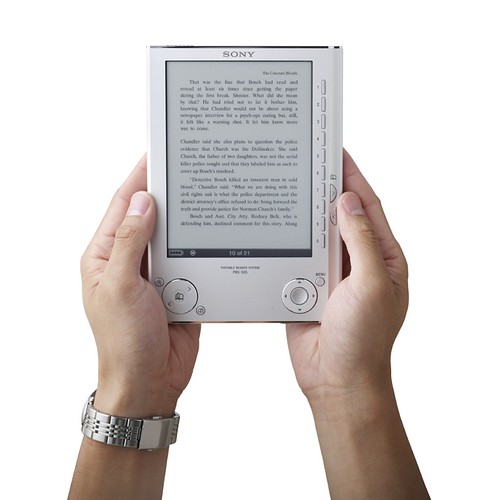My new iPod needed a special new cable to output video (par for Apple), so I ordered one. It arrived last night and I replaced the cable I was using in my car with the new cable.
So Prius + AV mod + iPod Classic + iPod AV cable = video on Prius.
Not that I will use it much (definitely not while driving) but still kinda cool.
The aspect ratio is funky on the Prius, it takes 4×3 video but shows it wider, since the screen isn’t 4×3. I suppose I could figure out what the aspect ratio is, and put video on my iPod that is appropriately squished, so when it get stretched on the Prius, it shows in the right aspect (though slightly cropped on top and bottom)…