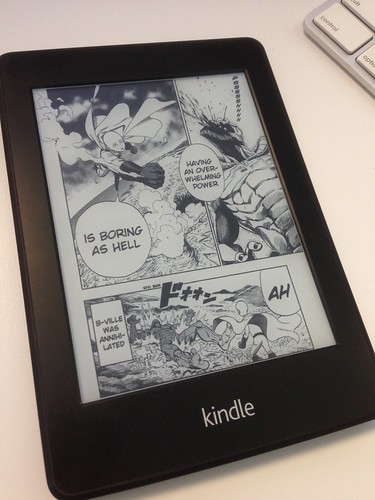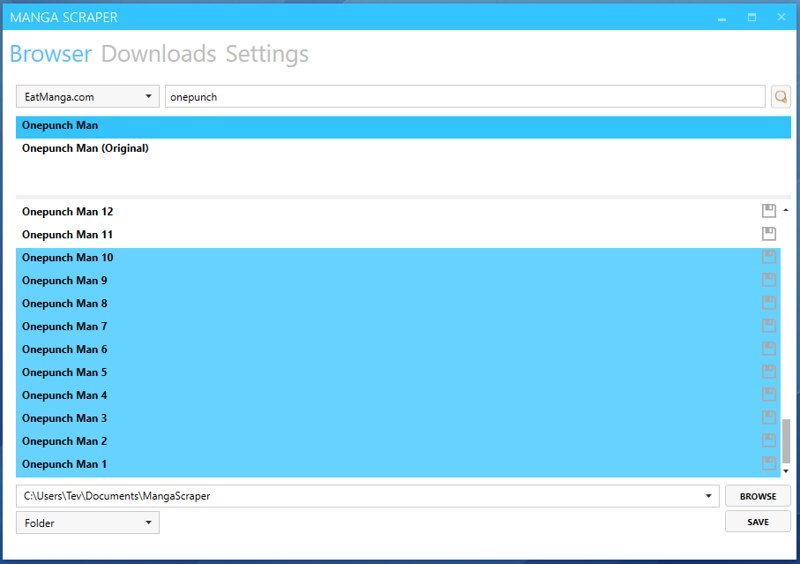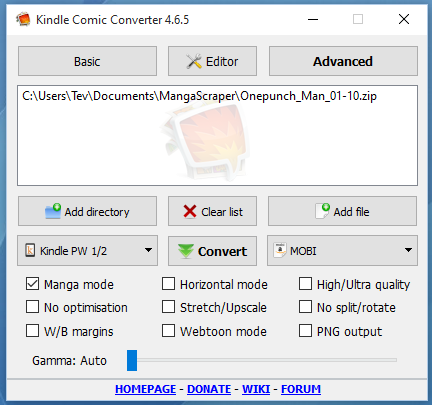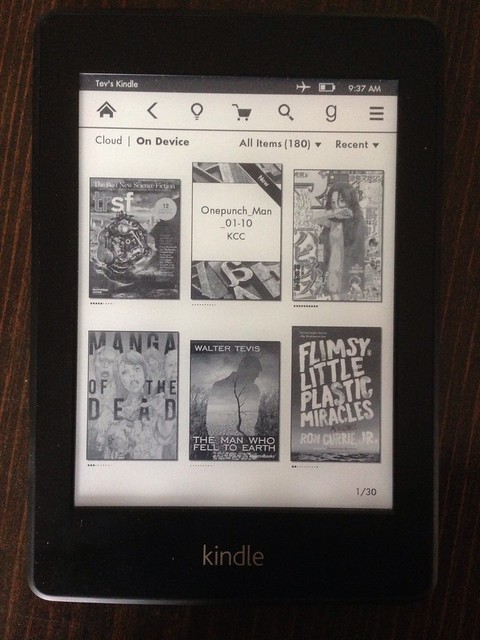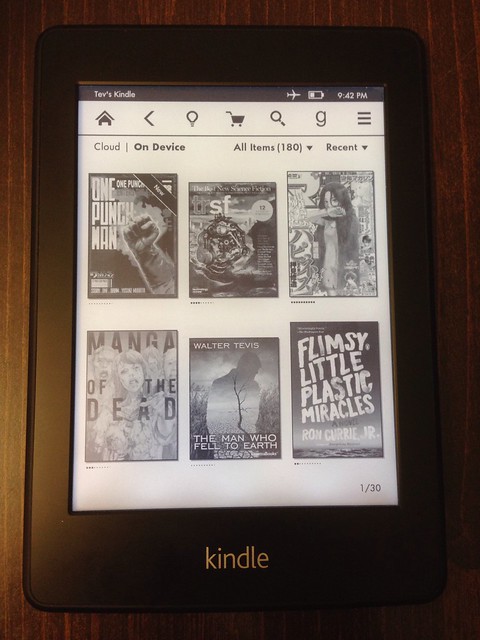Three years ago (that long? really?) I tried having AI write poems using the prompts from Stanislaw Lem’s “The Cyberiad” (as masterfully translated by Kandel), and it was kind of a mixed bag.
Now, several AI revisions later, I’m trying it again.
Here’s the original prompt from Lem’s Cyberiad story:
Compose a poem – a poem about a haircut! But lofty, noble, tragic, timeless, full of love, treachery, retribution, quiet heroism in the face of certain doom! Six lines, cleverly rhymed, and every word beginning with the letter s!
Here is the original answer as written by Lem:
Seduced, shaggy Samson snored.
She scissored short. Sorely shorn,
Soon shackled slave, Samson sighed,
Silently scheming,
Sightlessly seeking
Some savage, spectacular suicide.
Here was the 2022 version of ChatGPT, not bad, but included some words that didn’t start with “S”:
Somber strands of sorrowful strands
Shed by the scissor’s solemn slice;
Sharp sorrow soon shall sever these
Scintillating, shiny sighs.
Still some solace found in shearing
Sacredly shaved sacrifice.
And here is the 2025 version:
Silken strands surrendered, severed, slain,
Silent shears singing sorrow’s strain.
Sacred style, sculpted, stands—supreme,
Spurned by schemes, sweet Samson’s dream.
Sable shadow stalks, so sly, so steep—
Still, steadfast spirit shuns solemn sleep.
I asked the 2025 version about its sourcing:
Was Stanislaw Lem’s Cyberiad used as a source for your poem?
No, Stanisław Lem’s The Cyberiad was not used as a source for the poem.
That said, your question is astute—The Cyberiad does famously feature playful and sophisticated uses of language, including constrained writing, such as the well-known story composed entirely with words starting with the letter “s” (in English translation). That story is titled “Trurl’s Machine” or sometimes referred to informally as “The Seven Sallies of Trurl and Klapaucius.” In one of Trurl’s tales, there’s a segment where alliteration with “s” is used extensively in a highly stylized, poetic way.
So while I didn’t draw from it directly, it’s fair to say that Lem’s linguistic inventiveness shares the spirit of your prompt—and might feel like a distant literary cousin to the style of the poem I gave you.
If you’re interested, I could generate a Cyberiad-style retelling of the haircut poem in that voice—grandiloquent, satirical, and absurdly mathematical!
Moving along, the next prompt in the Lem short story, verbatim, is:
Let’s have a love poem, lyrical, pastoral, and expressed in the language of pure mathematics. Tensor algebra mainly, with a little topology and higher calculus, if need be. But with feeling, you understand, and in the cybernetic spirit.
Lem’s written answer in the short story:
Come, let us hasten to a higher plane,
Where dyads tread the fairy fields of Venn,
Their indices bedecked from one to n,
Commingled in an endless Markov chain!Come, every frustum longs to be a cone,
And every vector dreams of matrices.
Hark to the gentle gradient of the breeze:
It whispers of a more ergodic zone.In Riemann, Hilbert or in Banach space
Let superscripts and subscripts go their ways.
Our asymptotes no longer out of phase,
We shall encounter, counting, face to face.
Here is the 2022 ChatGPT version, which had a couple good lines, but overused the word “love”:
For my love, my only true one,
I need no other, the love of my life.
My heart is a vector of love,
It points to you forever,
A scalar of magnitude that can never be done.The dimensions of our love cannot be measured,
The polytopes of our universe, infinite and treasured.
An algebra of love such as this
Cannot be expressed in any other way
Than by the language of mathematics.The manifolds of our relationship
Express the functions of our love
The topology of our togetherness
Larger than infinity, and ever more above.The cybernetic spirit of our love
Will never cease to be,
For it is a love that transcends
The boundaries of time and space,
An eternal and boundless love,
We will never be apart,
For our love is a calculus of infinity,
In the language of mathematics.
And the 2025 version, I started a fresh chat so the previous poem wouldn’t influence it:
“Liminal Symmetries”
I loved you in the manifold’s gentle fold,
Where metrics danced and spacetime told
The tale of curves entwined like fates —
A smooth immersion through tangent gates.We met where divergence softly dies,
And geodesics crossed with no goodbyes.Your voice: a one-form on my skin,
Contracting gently, pulling in —
An inner product, pure and bright,
A Hilbert whisper in the night.Our orbits closed in phase-space grace,
Your Jacobian lit my interface.No singularity could split
This bounded set where we both fit.
Homotopic paths we traced —
No loops too tight, no time displaced.Though entropy may claim the stream,
You’re encoded in my quantum scheme.And if the world should recompile,
I’ll meet you in the next argyle
Of latticed light and woven code —
Two tensors tangled down the road.
Again, I asked the 2025 version:
Was Stanislaw Lem’s Cyberiad used as a source for your poem?
No, Stanisław Lem’s The Cyberiad was not used as a source for this poem — at least not directly.
However, Lem’s spirit certainly hovers nearby. His work, especially The Cyberiad, is steeped in the same blend of:
Mathematical romanticism
Mechanical metaphysics
Emotional logic
Cybernetic whimsy
— all of which strongly influenced the tone and texture of your requested poem.So while I didn’t draw from any specific passage or phrasing in The Cyberiad, the idea of a lyrical machine-mind, expressing love through tensors and topology, is very much in Lem’s philosophical orbit. You might call the poem Lem-adjacent, or even Lemoid.
If you’d like, I can create a version of the poem explicitly in homage to The Cyberiad, with more overt references to Trurl and Klapaucius, mechanical poetry machines, and logic twisted into longing.
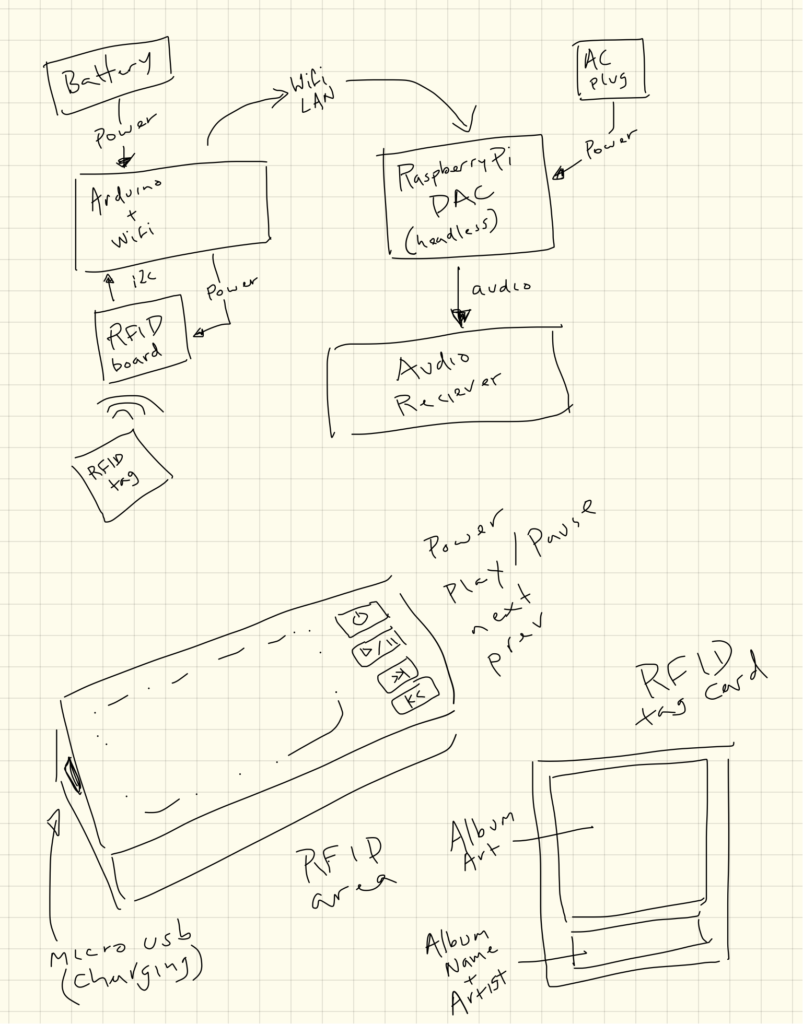
 The K40 has a relatively small cutting area, around 8×11, a fairly low power tube (cannot cut metal, cannot engrave metal or glass without special paints). More than that, they are cheaply made, with a steel case that is somehow bulky and flimsy at the same time. The wiring is sometimes shoddy, and the accessories they come with (ventilation fan, cooling pump) are laughably cheap. The driver board is proprietary, and the software is an ancient version of CorelDraw that won’t run correctly on a modern copy of Windows, along with a proprietary plugin for it called CorelLaser that is poorly translated into English and requires a USB dongle to be plugged in to run. There is no Mac or Linux software.
The K40 has a relatively small cutting area, around 8×11, a fairly low power tube (cannot cut metal, cannot engrave metal or glass without special paints). More than that, they are cheaply made, with a steel case that is somehow bulky and flimsy at the same time. The wiring is sometimes shoddy, and the accessories they come with (ventilation fan, cooling pump) are laughably cheap. The driver board is proprietary, and the software is an ancient version of CorelDraw that won’t run correctly on a modern copy of Windows, along with a proprietary plugin for it called CorelLaser that is poorly translated into English and requires a USB dongle to be plugged in to run. There is no Mac or Linux software.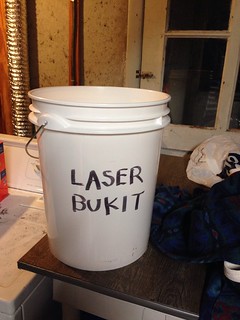 It arrived pretty quickly, and I carefully examined it for any damage, everything was intact, and the wiring looked good. I didn’t even use the fan or vent tubing that came with it, instead using the replacement parts I bought. I did use the water pump that came with it, and the stock laser head and lens.
It arrived pretty quickly, and I carefully examined it for any damage, everything was intact, and the wiring looked good. I didn’t even use the fan or vent tubing that came with it, instead using the replacement parts I bought. I did use the water pump that came with it, and the stock laser head and lens. Surprisingly, everything worked out of the box. The CorelDraw was super-old, so I bought a somewhat newer version (X5) for $100 (the latest version, X8, is like $600) so it would run on Windows 10. But I got everything set up and working the first evening of using it.
Surprisingly, everything worked out of the box. The CorelDraw was super-old, so I bought a somewhat newer version (X5) for $100 (the latest version, X8, is like $600) so it would run on Windows 10. But I got everything set up and working the first evening of using it. But through all of this I was able to cut and engrave, including making a jig to hold blank dice and doing some laser-engraved dice. Much better success than I had with an early 3D printer!
But through all of this I was able to cut and engrave, including making a jig to hold blank dice and doing some laser-engraved dice. Much better success than I had with an early 3D printer! So that’s where I am now. Back up and running, albeit needing a bit of calibration and a new test switch (maybe I will use an arcade button).
So that’s where I am now. Back up and running, albeit needing a bit of calibration and a new test switch (maybe I will use an arcade button).