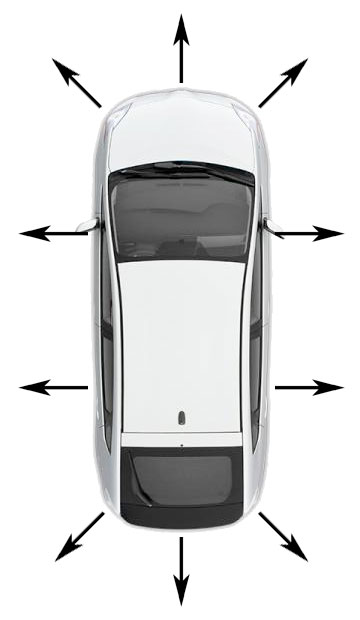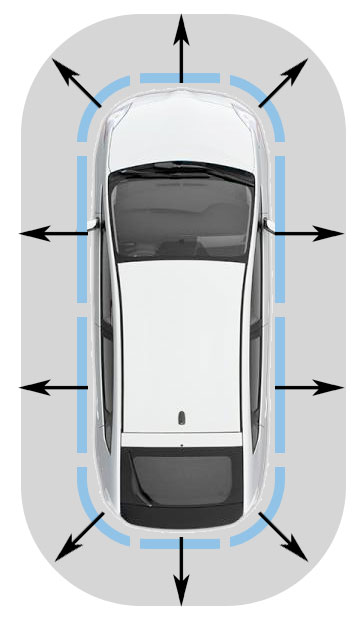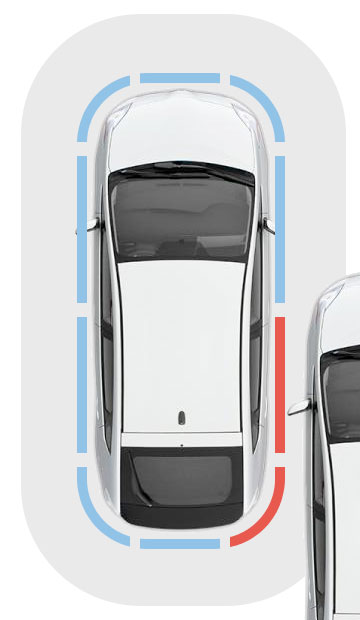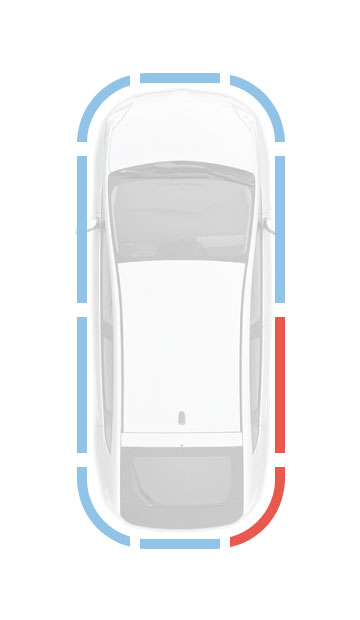Based on what’s going on in the medical community, a series of consistent themes emerges that provides some insight into what the future of medicine will look like.
Here are some things rising to the top of the discussion of future medicine:
Digital Records
Currently, this is kind of a mess. Some hospitals and doctors can share patient records with each other, some can’t. The ones that CAN often don’t. Usually the patient is cut out of the equation entirely, and will only see their own records if they demand to. There needs to be legislation about this soon, to standardize secure digital medical records and require all health care providers to use them, and make them more easily available to patients. It also needs to ensure patient privacy and make sure insurance agencies won’t take advantage, while at the same time perhaps making anonymized records more available to researchers. Shared data can be incredibly powerful, and increase knowledge about human health as a whole.
Cheap Sensors
Inexpensive sensors can provide continuous monitoring where previously a patient would have to come in and only get a single measurement.
Doctors seem to be both excited and terrified by this prospect. This is unfamiliar territory for many of them. They are used to seeing, for the most part, single data points when a patient comes in for care. They aren’t sure what to do with more data, because they may not have a very good grasp of what is “normal”. They are concerned that more data will reveal “false positives” where, for example, someone’s blood pressure may spike several times a day – this might be normal in a healthy person but doctors fear it might be mistaken for high blood pressure.
This is why doctors don’t like full-body MRI scans. They are presented with a vast amount of data, and there may be numerous things that appear to be wrong that are actually fine for that person. They don’t have any easy way to sort through these false positives, so they’d rather not use the system at all.
This is a short-sighted view. As I like to say, more data is more fun. What if doctors had yearly full-body MRIs for all their patients, done as part of a yearly check-up? The vast amount of data not only for a single patient but all patients globally would provide huge insights into human health, and what is normal for each person. As we get more data, our methods of parsing it become more refined, software becomes more sophisticated.
Cheap Labs
Right now labs are slow, expensive, and generally inaccessible to consumers. Doctors are afraid to order tests because of cost, and afraid not to order tests because of lawsuits. But new tests are being developed that are not only better, but cheaper. What used to take a large lab might soon be a small piece of paper, or a cheap “lab-on-a-chip”. Instead of sending samples to a remote lab, tests can be done directly at the point of care, or even remotely, administered by the patients themselves.
Genetic Testing
Along with cheap labs comes the possibility of cheap genetic testing. The Army already has a portable genetic analyzer, used mainly for identifying bodies on the battlefield. Currently most doctors wouldn’t know what to do with genetic data if a patient gave it to them. But as the process gets cheaper and faster, genetic testing may become a standard part of medical care. Databases of genetic information cross-referenced with conditions and gene mapping will make this genetic data more and more useful. Maybe science will even begin to understand epigenetics.
Cellphones
Cellphones are one of the most prevalent pieces of technology in the world. Each generation is more sophisticated. Essentially, nearly every person either owns or has access to a tiny portable computer connected to a global network. Hospitals will take advantage of this, and be able to combine the use of cheap sensors, cheap labs, and cellphones, allowing patients to upload medical data directly from home. In poorer countries, mobile care facilitators – not doctors but volunteers – could serve communities with a backpack with cheap sensors, cheap labs, and a cellphone. Diagnostics could either be run directly on the cellphone, or data could be sent to a server and results returned to the cellphone.
Decentralized Medicine and Preventative Care
All of this inexpensive and networked medical technology also means the individual has more control over their own health care. Feeling sick? Pop over to CVS and pick up a lab-on-a-chip test that tests for all known viruses and bacteria. Then either view the results locally, or transmit them to your doctor.
Some doctors fear this, believing that individuals cannot handle their own care, that they will freak out over every piece of data. Undoubtedly, some people will obsess over this, but you can’t let a few hypochondriacs ruin the entire concept of personal care. The vast majority of people will benefit from greater patient education and more access to their own health care data.
Currently, the medical system is a reactive one. When I go to my doctor for an annual checkup, he is literally uninterested if there is nothing wrong with me. If there is nothing wrong with you, there is no problem to solve, no puzzle to sort out, so nothing that interests the doctor. But with probability maps from genetic testing and increased focus on national health, this may shift to a more proactive view.
Regenerative Medicine
This is just starting to take off now, but has already made impressive strides. It is currently possible to grow a replacement bladder for a patient. Replacement muscle tissue and hearts are in the experimental phases. Through collagen lattices and cloned tissue, it may soon be possible to replace most internal organs with healthy new ones grown in a lab. And since they are based on the patient’s own genetic material, they don’t have the same problems with rejection that make organ donation so tricky.
It may seem like science fiction, but research is already underway, with lots of military funding – the goal eventually being that a soldier who comes home with a leg blown off could simply grow a new one.
And after that, the next logical step is to get the body to do its own repairs, or assist the body in this, so that instead of involving a lab, a patient’s own body can repair damaged organs.
Inkjet Printers
Ok, so this one isn’t directly obvious, but indirectly it’s amazing the applications medical researchers have found for standard off-the-shelf inkjet printers. The aforementioned replacement organs can essentially be PRINTED, layer by layer, from a standard inkjet printer. And those paper lab kits can also be created on an inkjet printer. This means that the technological advancements could end up being extremely cheap to implement.
Suspended Animation
I had to mention this one after seeing an incredible TED talk on it. Researchers are currently in human testing phases of using a normally toxic gas in very low doses, along with cold, to basically put people into a state of suspended animation. The patient’s body slows to a point of almost stopping, like a sort of hibernation. In this state, the patient needs very little oxygen and can survive damage or blood loss that would normally cause fatal shock. And revival from this state is simply a matter of putting the patient into a warm room and letting them “thaw out”. We may soon see all ambulances and emergency crews equipped with this, allowing them to basically “pause” critical patients so they can get to the hospital to get treatment.