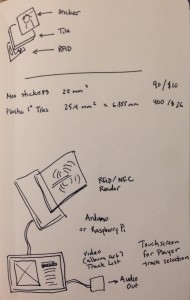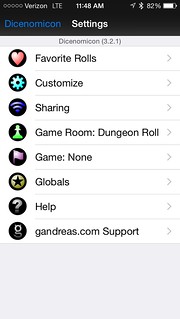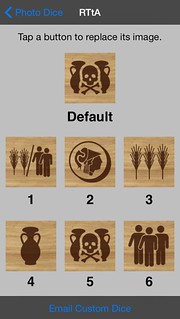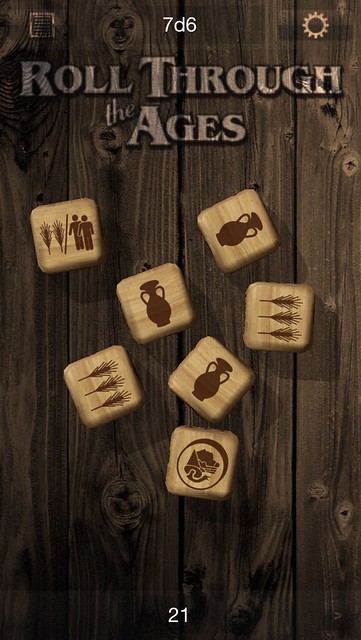I got a black box in the mail from Amazon. I didn’t know what it was until I opened it – it was an Amazon Echo. I ordered it back in like November, but they were backordered until June. It’s now June.
I got a black box in the mail from Amazon. I didn’t know what it was until I opened it – it was an Amazon Echo. I ordered it back in like November, but they were backordered until June. It’s now June.
Amazon Echo is Amazon’s answer to Apple Siri, Microsoft Cortana, and Android’s “Ok Google” (or whatever the real name is).
It’s a black cylinder that has a speaker, microphones, lights, some kind of cpu, and wireless connection. All the processing happens cloud-side, so without internet it’s just a black cylinder.
What can it do? So far I’ve mostly used it as a radio. Here are some of the features:
- Create shopping lists
- Set timers/alarms
- Play streaming audio
- Play Audible audiobooks
- Answer questions
- Play news
- Report weather
How well does it work? Middling, I would say.
You say the keyword to activate listening (can only be set to either “Alexa” or “Amazon”) and then say your command.
Some things I tried:
“Alexa, who was Kurt Vonnegut?” (A: an american author)
“Alexa, how far away is the sun?” (A: 93 million miles)
“Alexa, who wrote the theme song to ‘Orange is the New Black’?” (A: Sorry, I couldn’t find the answer to your question)
“Alexa, how to I make a chocolate cake?” (A: Sorry, I couldn’t find the answer to your question)
“Alexa, play the album ‘The Spine’.” (A: Sorry, I can’t play the album ‘The Spine’ from your music library)
“Alexa, play the audiobook ‘Reality is Broken’.” (A: resuming your audiobook from chapter 16)
The last two reveal some major weaknesses. For music, it uses Amazon Prime and music in your library purchased from Amazon. So if it’s part of the limited library of Amazon Prime, it may or may not play it. For example, the album ‘Flood’ was available free as part of Amazon Prime, but it would not play it until I went on the website and added the album to my library. Why it won’t just play albums that are available to me for free, I have no idea. Spotify integration would be amazing, but since it’s Amazon, they have their own music sales agenda, so Spotify is not available. Pandora is, in some form, though I haven’t tried that.
For the audiobook, it does have access to your (Amazon owned) Audible account, if you have one, and it will play audiobooks… but the controls are very limited. There is no way to skip forward or back a chapter or start the audiobook from the beginning. It’s integration, but only barely.
The Echo does have Google Calendar integration, so you can ask what appointments are coming up. I’m not sure Echo ever proactively alerts you to upcoming events, though.
All in all, it feels very beta, a few functions work solidly, the others are hit or miss. It seems like half the time I ask for an album it’s not available, and questions I ask are usually outside the ability of the Bing search it uses.
“Alexa, do snakes have ears?” doesn’t work. Alexa is no IBM Watson.
There is a “having to know the right keywords” aspect that makes it a nerd product rather than mainstream. For example, asking “Alexa, what is the Drake Equation?” results in a “I don’t know what you mean” but “Alexa, Wikipedia Drake Equation” results in a description of the Drake Equation.
Hopefully it will get some updates – though if you go by the Kindle, Amazon is terrible at updates, only doing them very rarely.