I decided this morning I’d finally stop procrastinating and do my taxes. So I went online and bought TaxCut and went to use it.
The first screen comes up, and asks if you want to start a new return or continue an old on. I chose “start new”.
The next screen comes up all mangled:

I try clicking the “Federal” tab anyway, and this comes up:
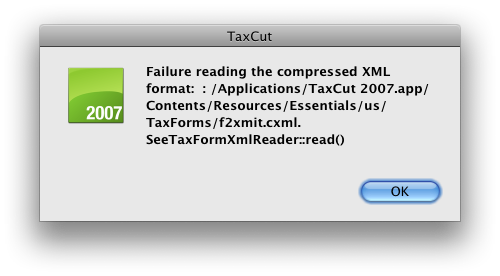
I click “OK” and try clicking the “Federal” tab again.
The program crashes and burns:

I do a little search, and find this post:
TaxCut doesn’t work on OSX w/ Case-sensitive file systems
I contact TaxCut tech support and have the following conversation:
Welcome to TaxCut technical support. Please wait while we find a technical support agent to assist you.
Feel free to minimize this window. When an agent is available the window will pop to the forefront.
You have been connected to Chanika S..
Tev Kaber: Hello
Chanika S.: Hello Tev, welcome to H&R Block’s Live TaxCut Support Chat in North America! Please hold a moment while I review the information you’ve submitted to us.
Tev Kaber: Ok
Chanika S.: Thank you for holding.
Chanika S.: we I going to do is walk you through uninstalling and reinstalling.
Tev Kaber: ok…
Chanika S.: Click the Start button, and select Settings, then select Control Panel.
In the Control Panel, double-click the Add or Remove Programs icon.
Select the TaxCut program you want to delete, and follow instructions on screen
Tev Kaber: um, you did read my details, right? i’m on a mac.
Chanika S.: ok one moment.
Tev Kaber: from what i’ve read online, the issue is taxcut was not written to be properly case-sensitive on systems using case-sensitive filesystems
Tev Kaber: in other words, the program is trying to load “f2xmit.cxml” but the actual file is called “F2XMIT.CXML”…
Chanika S.: are you trying to create an different account or is this the first account?
Chanika S.: hello.
Tev Kaber: first account
Tev Kaber: just running it for the first time
Chanika S.: Turn off extensions. This will ensure that other programs do not interfere with the process.
Uninstall TaxCut.
Tev Kaber: i don’t think that’s the issue. please look at know issues and see if case-sensitive filesystems are mentioned
Tev Kaber: known issues, i mean
Chanika S.: ok we are going to uninstall and reinstall to see if this will work.
Chanika S.: Backup any TaxCut data files to a floppy disk.
Open the Hard Disk.
Click and drag the appropriate TaxCut folder and any install log files to the trash. The folder name usually includes TaxCut and the year.
Double-click the User folder.
Tev Kaber: ok, i found the solution
Tev Kaber: to make it work on a computer using a case-sensitive filesystem, you have to create a disc image that is using the older non-case-sensitive filesystem and install taxcut there
Tev Kaber: but this is inexcusably sloppy programming on taxcut’s part
Tev Kaber: and should definitely be in your support “known issues” for mac users
Chanika S.: I will forward this to our developers to see if this can be resolved.
Tev Kaber: please do. it’s terribly bad that this was never tested to be case-sensitive before it shipped. “f2xmit.cxml” is not the same as “F2XMIT.CXML”, and it’s a poor programmer who expects the two to match (being a programmer myself, I know this)
Tev Kaber: ok, i have it up and running in a virtual disk using a different filesystem from the rest of my computer. but after this hassle, i think next time I’ll go with a different tax software provider.
Tev Kaber: thank you for your time
Chanika S.: I do apologize for the inconvenience I will make sure to get this to the right person.
Tev Kaber: ok, thanks.
So I finally found a workaround (create a virtual disk with a non-case sensitive filesystem, then install TaxCut on the virtual disk), not with TaxCut support’s help, but in spite of it.
Talk about lazy, garbage programmers!
If I hadn’t just plunked down money, there’s no way I would use TaxCut. Next year I won’t touch it with a 10-foot pole.
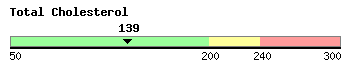

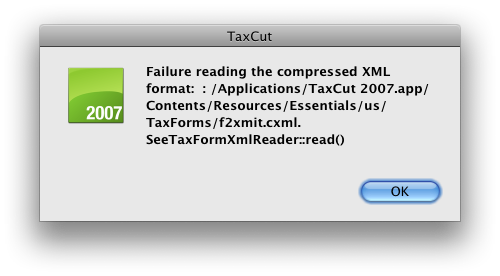


 I was about to make myself some
I was about to make myself some